Learn while you browse with Flewent
Source: chrome.google.com/webstore
Here’s a great little tool that takes a novel approach to learning a new language – in fact, it’s rather similar to the approach taken by the author of the Harry Potter book that gradually teaches you Swedish I posted about earlier this month.
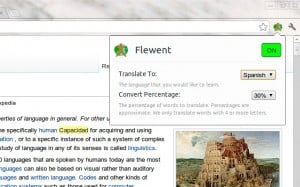 Flewent is an extension for Chrome that takes whatever English website you happen to be browsing, and translates certain words into your target language, depending on the level you choose. You set the target language and a percentage, and Flewent does the rest. If you don’t understand a word, you can simply hover over it for its English translation.
Flewent is an extension for Chrome that takes whatever English website you happen to be browsing, and translates certain words into your target language, depending on the level you choose. You set the target language and a percentage, and Flewent does the rest. If you don’t understand a word, you can simply hover over it for its English translation.
This kind of passive learning can greatly help build vocabulary, and is a great auxiliary aid to standard rote learning. Since you’re reading anyway, you might as well use the opportunity to bolster your knowledge in the language you’re learning. The more vocabulary you learn, the higher you can set the threshold for translated words, until you’re eventually browsing in your target language!
Due to the machine translation nature of the extension (using Google Translate), sometimes the translated words aren’t perfect – occasionally they will misunderstand the word’s context, or give you a word that doesn’t have quite the right nuance of meaning – but generally speaking, it’s a great unstructured way to improve your vocabulary. The latest update even allows you to listen to the translated words, helping you both cement the new word in your mind as well as helping you with pronunciation.
As somebody who often browses primarily text-based websites like Reddit, I think this kind of tool is a fantastic idea!
Flewent is a free extension, and only works with Google Chrome.
