Learn languages while you browse with the language immersion addon
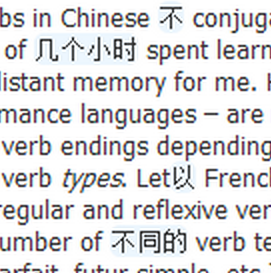 Source: chrome.google.com
Source: chrome.google.com
Sometimes great ideas are born, and sometimes they are just clever combinations of existing great ideas. The Language Immersion plugin for Chrome is in the latter category, combining the existing technology of Google Translate and the individual user’s browsing habits to aid language learners.
So, how does it work? The method is actually extremely simple: you tell it what language you want to learn (of the 64 currently supported by Google Translate) and your current familiarity with that language. In turn, when you browse your regular websites the plugin will take specific words or phrases and translate them into the language that you’re learning. This way, you’re learning vocabulary while you browse. If you don’t know the translated word, you can click it to translate it back to English. You can also change the level of immersion on the fly.
While it works better for some languages than for others, this is still a wonderful idea, and a very simple (almost effortless) implementation.
Here’s a video demonstrating the plugin in a little more detail. Download it here. You’ll need to be using Google Chrome as your browser.
