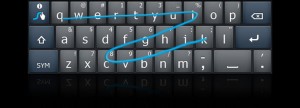Autocorrect, or autoincorrect?
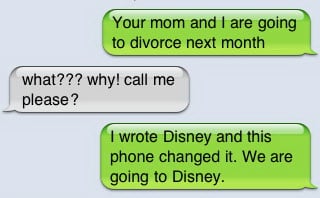 With the ubiquity of so-called “smart” phones nowadays, people have struggled with tiny touchscreen keyboards and not-so-agile thumbs. Back in the day (when cellphones had these archaic things called “keys”), people eventually learned to type incredibly fast – the current Guinness world record for sending a 160-character phrase on one of these old-school phones is 37.28 seconds, held by a 24 year old Norwegian, Sonja Kristiansen. At some point came T9, where you only needed to press each number key once and a built-in dictionary would work out the word you wanted, which sped up the process of texting further.
With the ubiquity of so-called “smart” phones nowadays, people have struggled with tiny touchscreen keyboards and not-so-agile thumbs. Back in the day (when cellphones had these archaic things called “keys”), people eventually learned to type incredibly fast – the current Guinness world record for sending a 160-character phrase on one of these old-school phones is 37.28 seconds, held by a 24 year old Norwegian, Sonja Kristiansen. At some point came T9, where you only needed to press each number key once and a built-in dictionary would work out the word you wanted, which sped up the process of texting further.
It’s rather harder to do this on modern, touchscreen phones, so naturally technology has arisen to assist us. Apple’s autocorrect is perhaps the simplest – start typing a word, and it predicts what you actually want to type, depending on the nearby keys that your phone thinks you ‘should’ have pressed. It then automatically replaces the word once you start typing the next one: however, this is laden with difficulties, especially when typing in a language with as rich a vocabulary as English. While it recognises most names, I can’t for the life of me get my phone to stop correcting my name (Dave) to “face”. Then there’s Apple’s insistence that they don’t want potty mouths using their devices, to the point where the words “shut”, “duck” and “he’ll” are starting to look like swear words to me. Sometimes it just plain gets it wrong: a fine example of that is the image above. “Disney”, being a proper noun, isn’t in the phone’s vocabulary; and rather than letting it slide, it corrects it to the nearest word, which, unfortunately for the context of the message, is “divorce”. There are entire sites built around these kinds of phone faux-pas (“phone-pas”?), like Damn You Autocorrect.
Google’s Android phones have a few similar tricks up their sleeves, but undoubtedly the most popular is the Swype, which is starting to be installed by default on many handsets. Swype is a simple but very effective way of speeding up your typing speed – instead of tapping each letter like you usually would, you swipe your finger from one letter to the next, lifting your finger at the end of each word. The phone reads the shape you make on the keyboard, and interprets the word you’re trying to write, giving you a choice if there are any doubts. It’s amazingly effective, especially as you don’t need to be particularly accurate as you swipe over the letters.
Phones using Google’s Android operating system also have voice recognition – for any application that uses a keyboard, you can also tap the record button and speak your text. While generally pretty impressive, it’s simply not accurate enough to be able to rely on it fully yet – especially if you’re speaking anywhere with any background noise.
The important thing is finding the happy medium between speed and accuracy – it’s simply a very difficult task to do a good job of mimicing a physical keyboard, especially on smaller screens.